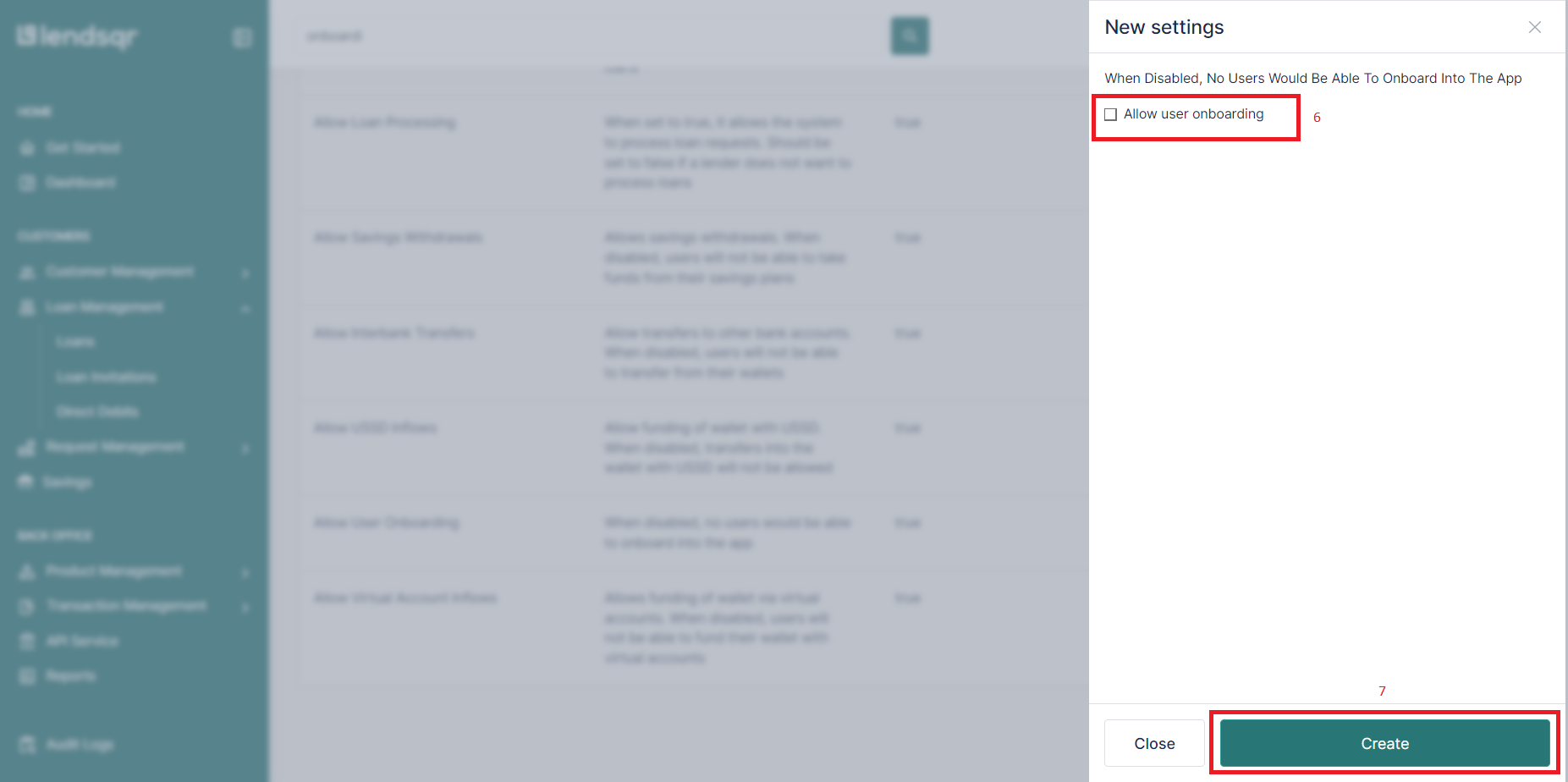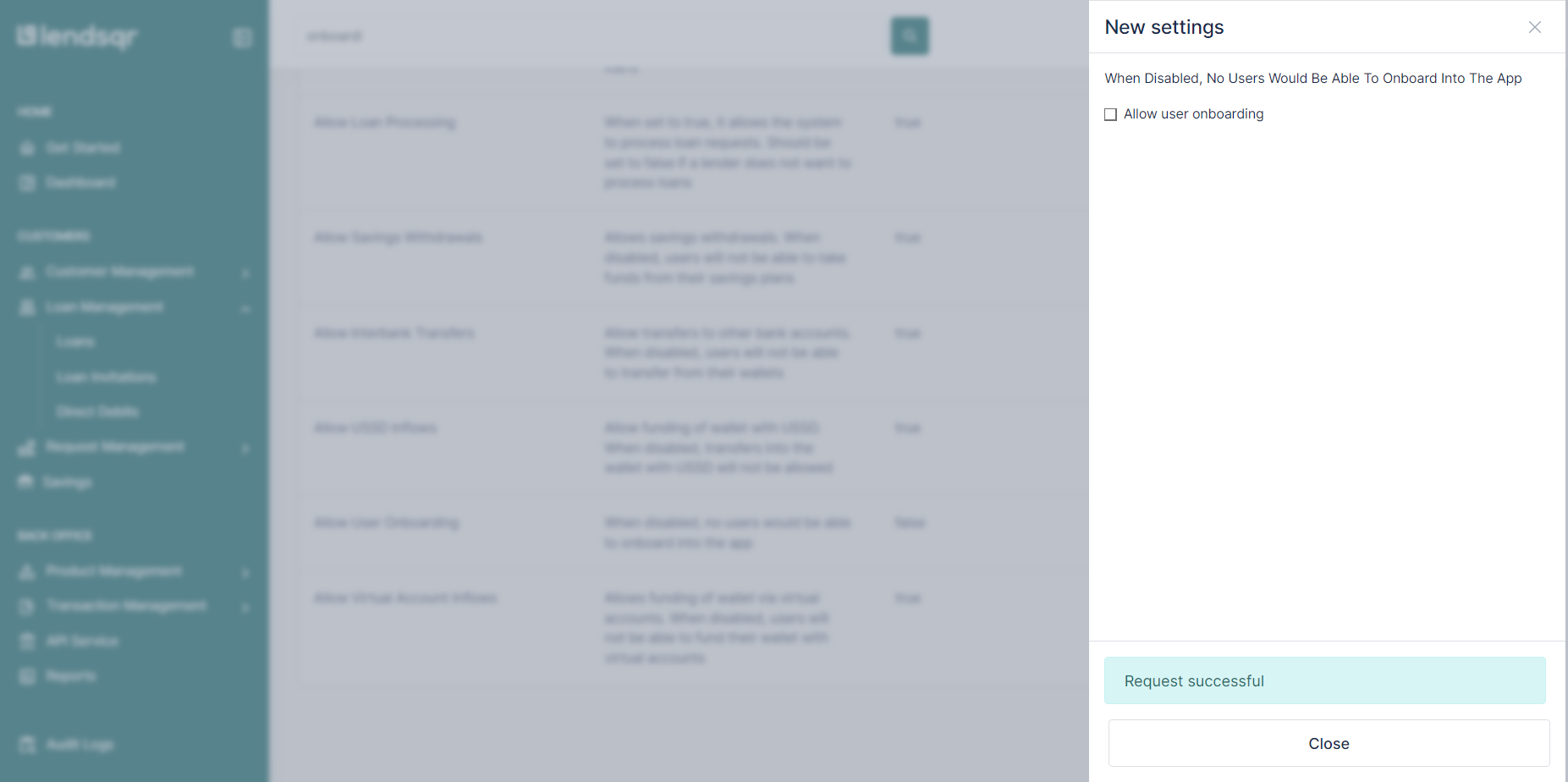In some scenarios, it might be necessary to stop new users from onboarding in your organization. This can be due to various reasons such as system maintenance, policy changes, or security concerns. Here’s a step-by-step guide to achieve this on your admin console.
1. Login to the admin console.
2. Click on the gear icon (⚙️) at the top right of the top navigation bar to access the Admin preferences.

3. Select “System Configurations” under “System Settings” in the resulting page.
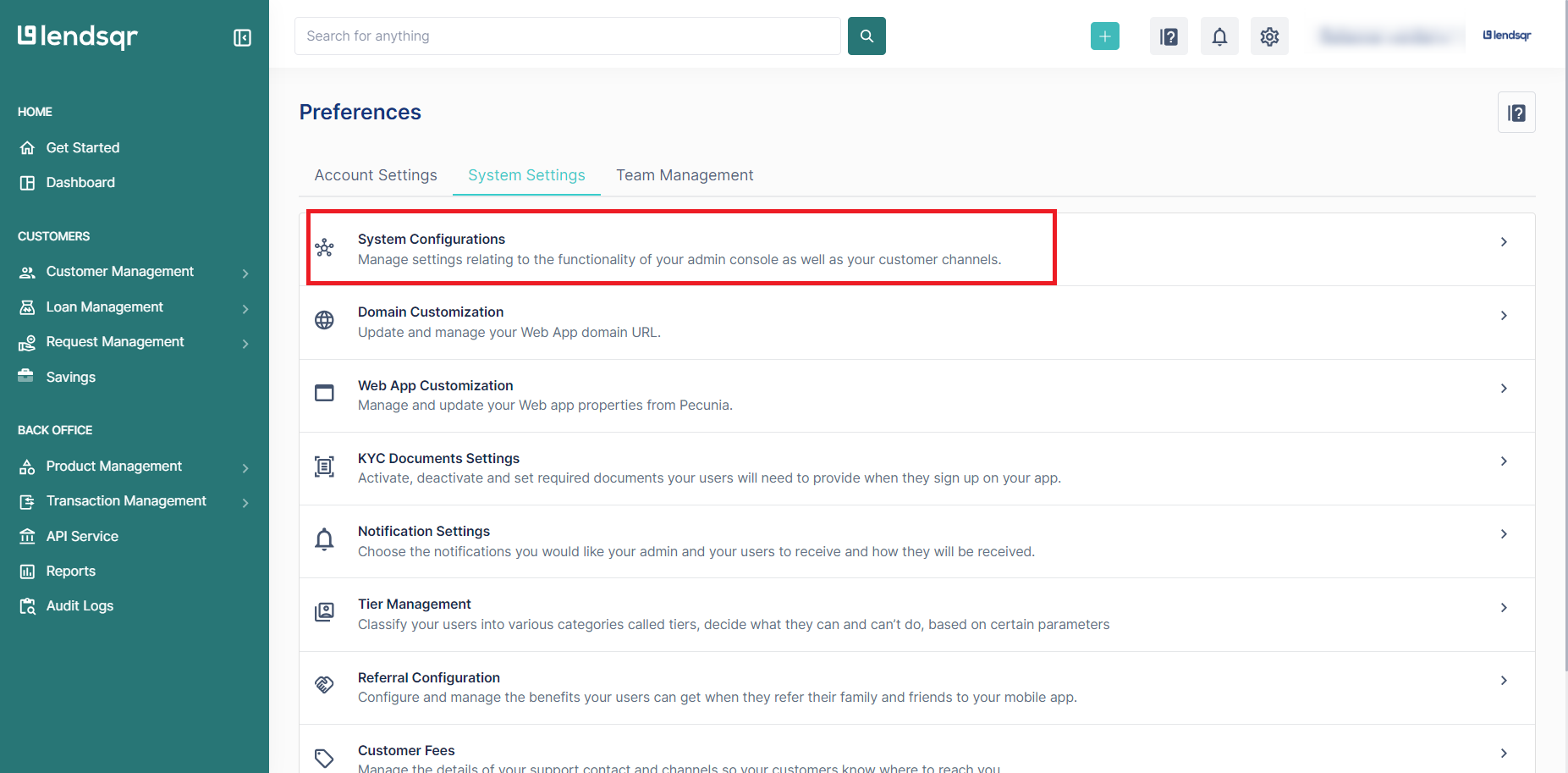
4. Click on “Service Availability Settings”
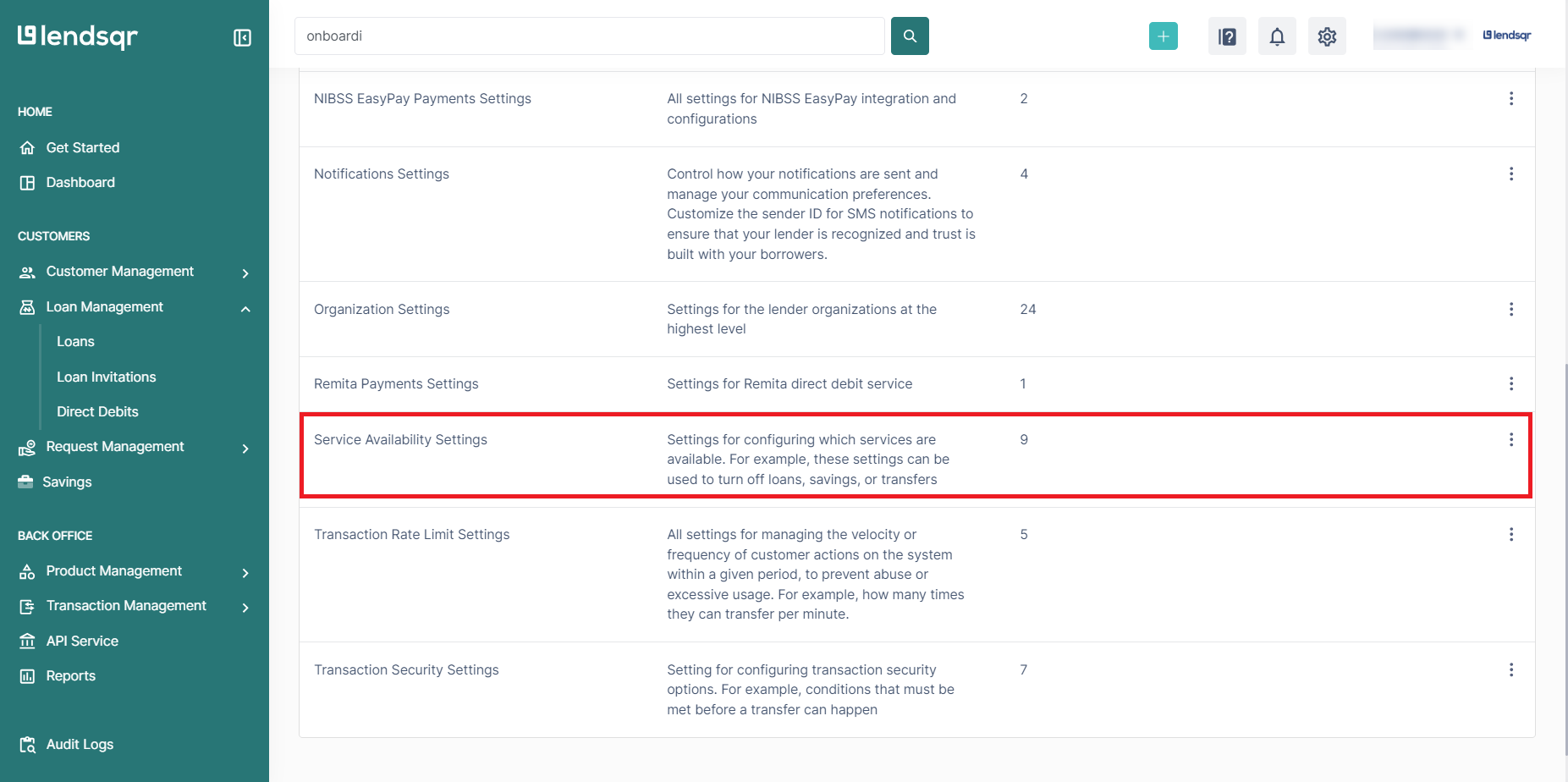
5. Click on the more options button next to “Allow User Onboarding” and select “Edit”

6. This setting is turned off by default. To turn it on, simply check the box beside “Allow user onboarding”
7. Click on the “Create” button.